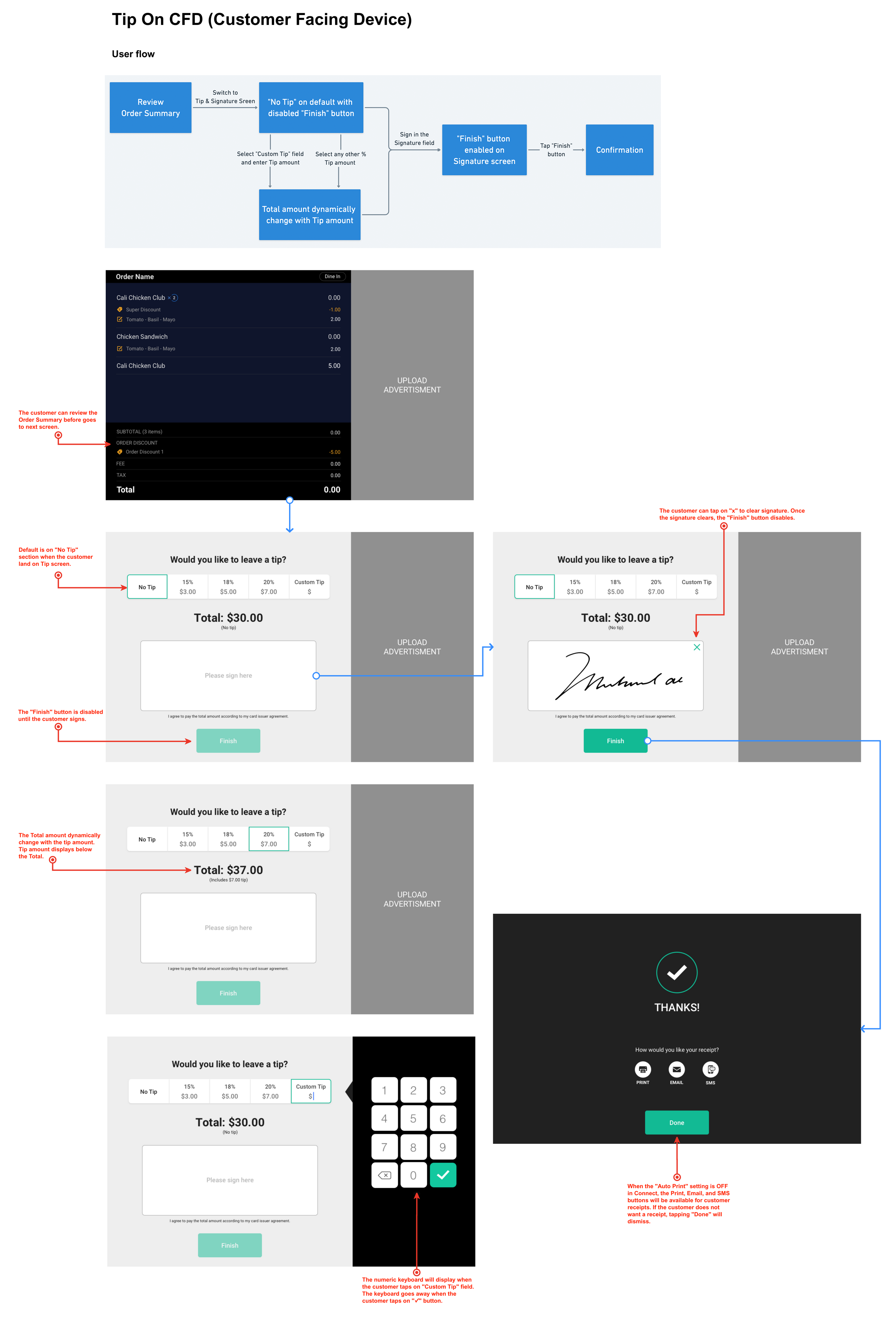Activate POS System
Activate is the POS application that can be accessed exclusively by venues to offer enterprise point-of-sale solutions.
Problems
- When a cashier processes a refund, he/she doesn’t have the ability to refund tips via different payment methods in one transaction. It adds inconvenience and time for both the cashier and the customer
- The cashier doesn’t have the option to change the tip amount on the individual payment method
Kickoff meeting
The first insights came from the high number of requests from our restaurant clients, showing that their staff had a lot of difficulties refunding tips that came from multiple credit cards. At the initial meeting, we discussed some of the challenges of the issue. This is a very technical product, involving the POS platform restrictions which makes it difficult to optimize.
Solutions
I decided to make a simple refund flow with a modal design where the cashier can easily customize the refund tip amount right through the input field on the modal. He/she has 2 ways to access the refund tip modal: From the Order Summary screen or the “Refund All” button.
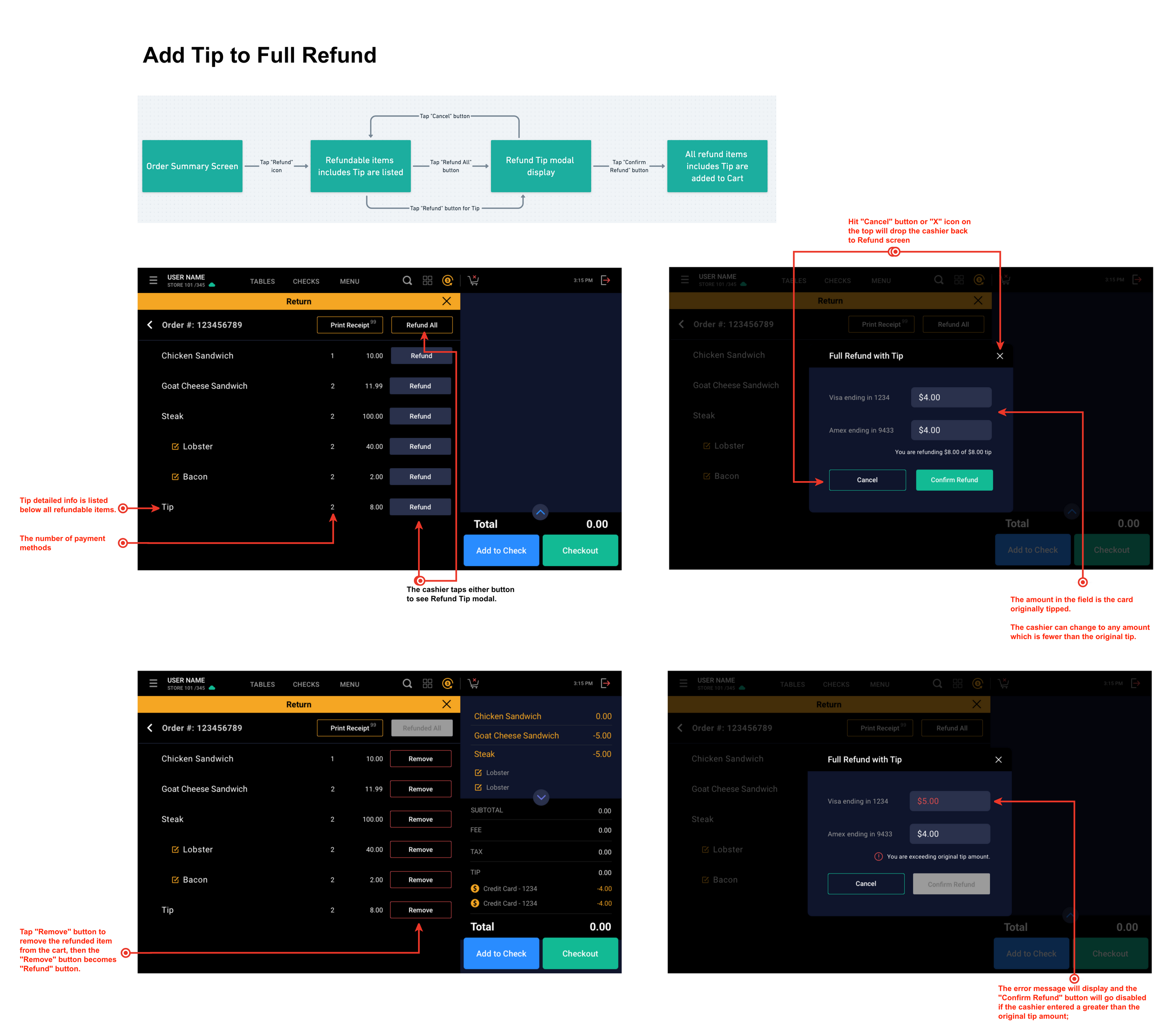
I also redesigned the flow for Activate POS’s customer-facing device, to make the tipping experience more streamlined.
- Combined the tipping amount section and the Signature section on one screen, so it is less tapping for the customer
- Had the numeric keyboard replace the advertisement section when the user taps on “Custom Tip”, so the user has easy access to typing the tip amount