Midterm Project
Part 1: Sketches
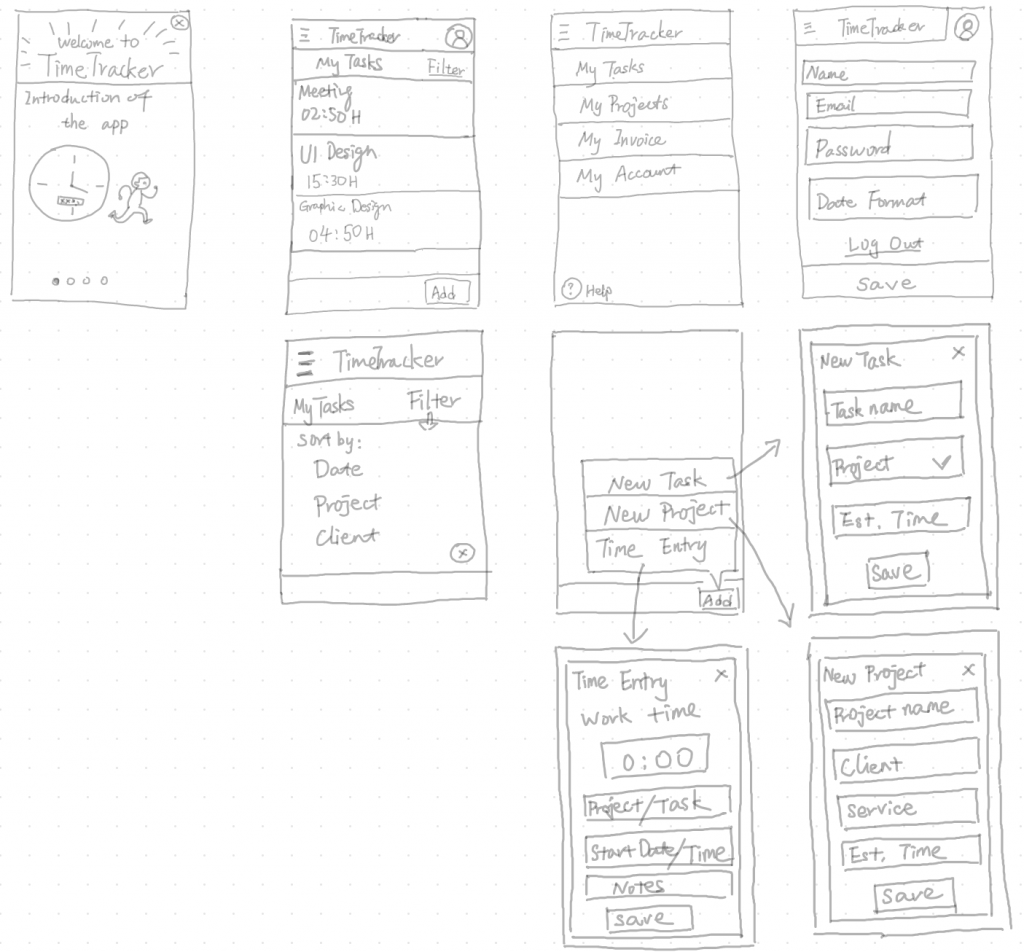
Part 2: Mid-Term Project Deliverables
Definition statement:
“Easily track your time for one or more tasks. Clock in and clock out as you work or enter start and stop times yourself. TimeTracker groups your entries by day, week, or month, so you can easily see how you spend your time week to week or across tasks. One easy tap to generate invoices. TimeTracker turns a tedious process into an enjoyable one.”
3 Personas:
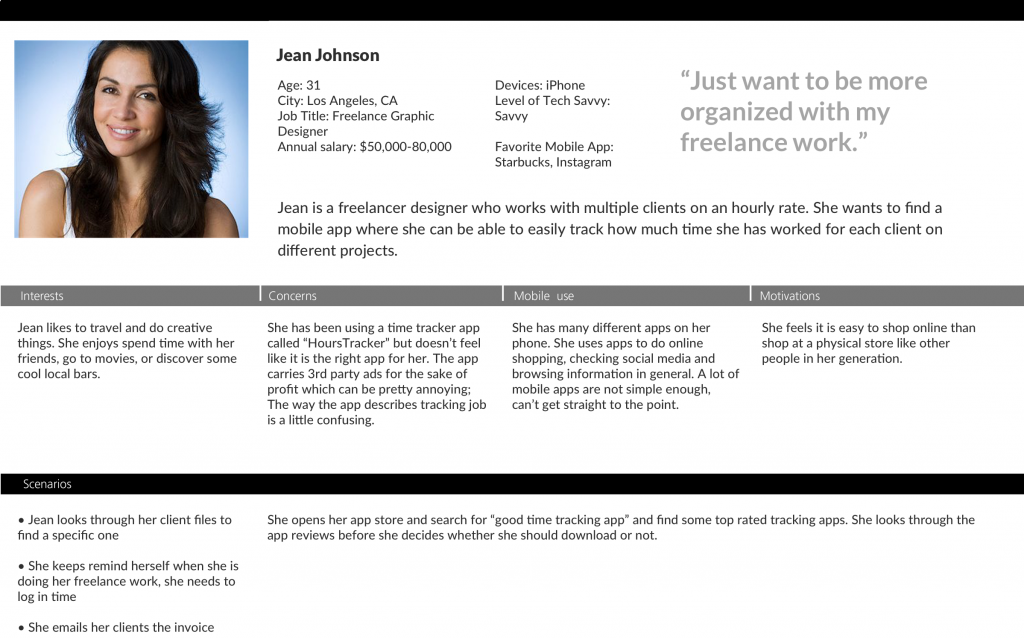
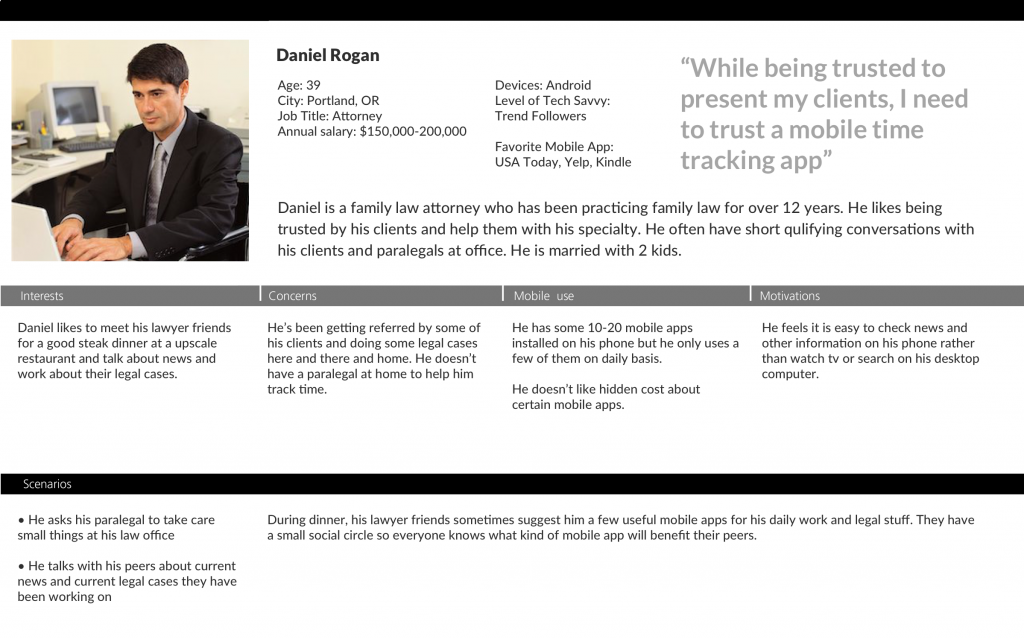
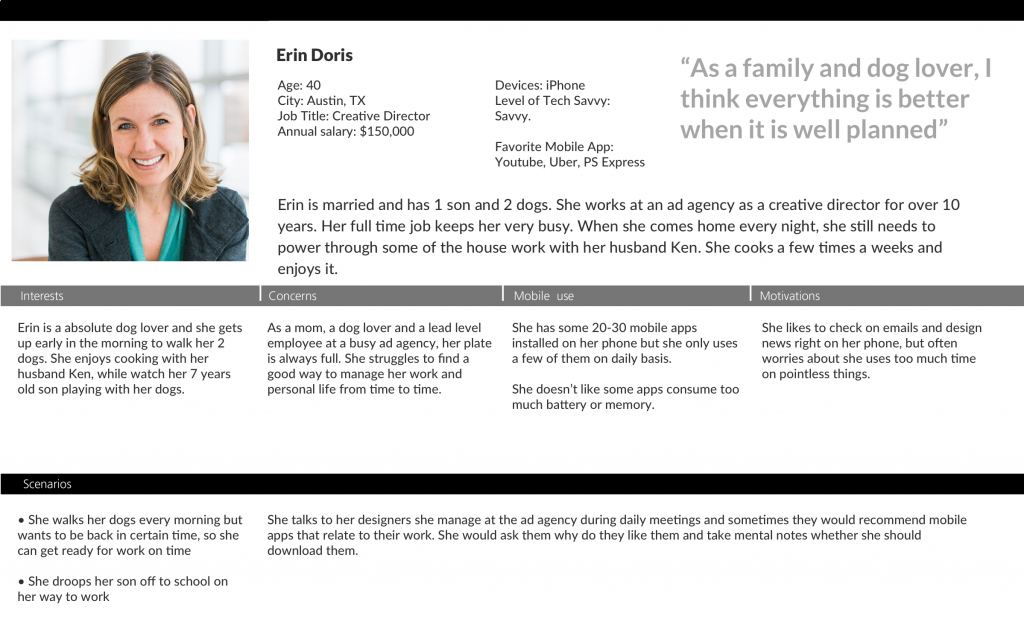
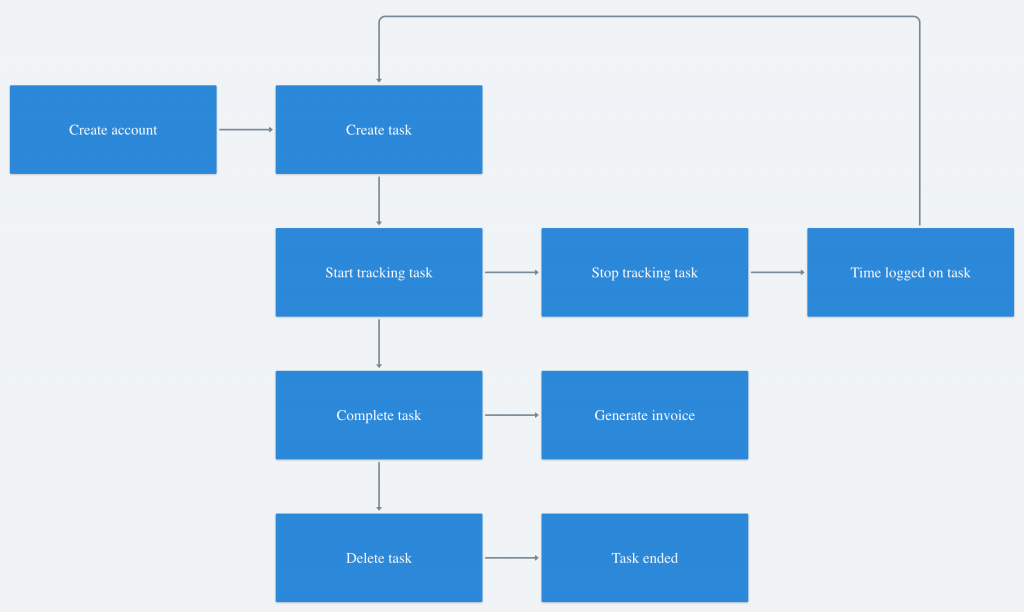
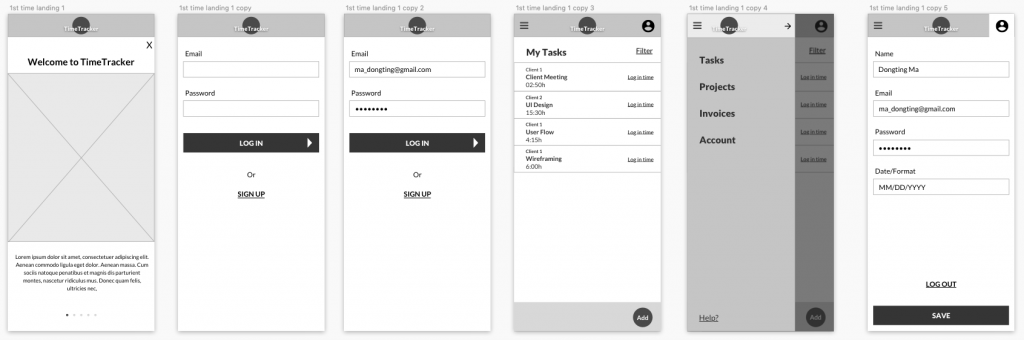
What’s your app named?
TimeTracker
What problems does it solve?
The app helps to manage and track working times and measure productivity
Why are you passionate about this technology?
As a designer myself, I do freelance work on daily basis and I can’t find a time tracking app that
Who is your user?
My user will be mostly busy working professionals/freelancers from age 25-45, they want to keep everything in life/work organized and be on track.
Why will they want to use your app?
The current time tracking apps are complicated to use. It requires some learning curves to be good at using the app. My app is easy for the user to manage time just through a few simple taps.
How is the app organized (user flow)?
The app starts with a simplified log in/sign up form, where user can enter their info, then it takes user to main screen where you can create/organize your tasks and time tracking.
What are the main sections and features?
The main section is task and time tracking screen, where user can create tasks and projects, tracking time in 2 ways: real time tracking or input actual time for the task. When finish a task, one simple tap to generate invoice then email to yourself or your client.
